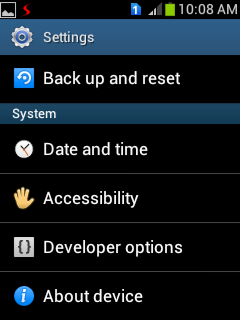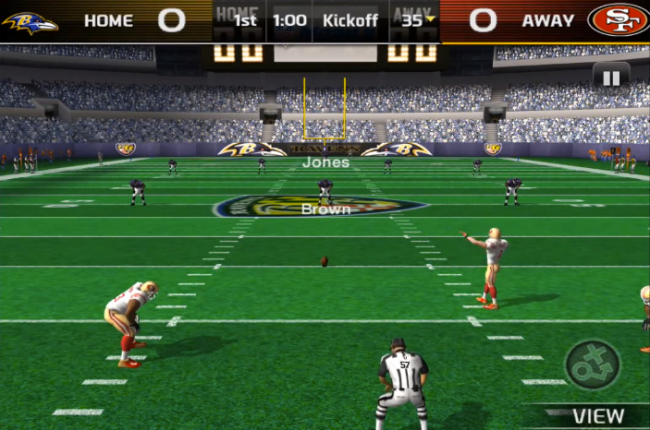After Trying Lot of Exploits and Applying Previous Rooting Mechanics I Have finally Figured out on How to Root the Samsung Galaxy Music Duos Gt-s6012 on its Latest Jellybean 4.1.2 XXUBMK1 Firmware Build.
The Rooting Tool Used in this Method is Made By Bi4ry an XDA Recognized Developer ,Thanks to Him.

On the Previous Firmwares there is a Simple Method to root this Device.. There are Two Methods for rooting the Previous Firmwares - The first Method is Rooting By Using Shaume Software , And Now There is a One Click Rooting Tool Called Cydia Impactor.
So Before Proceeding to the Rooting Guide Read this :-
Note: As You Know Rooting Must be Done Very Carefully and The device's Warrantly will be Void After Rooting the device. you need to Unroot the Device to get it back. So Proceed With Your own Risk.
Requirements :-
Root_with_Restore_by_Bin4ry_v33: [New Root for some newer Xperias by cubeundcube]
Download the Above Software from the Two Links Below
Mirror 1 Uploaded.to : Click Here
Mirror 2 Cloudzer.net : Click-Here
How To Do :-
1.) Download the attached file.
2.) Now Extract it using 7zip or Winrar.
3.) Double click the RunMe.bat and follow the instructions !
See the Below Image :-

You Will Get the Window Like in the Above Image.
4.) Now Choose the first Option ie "Xperia Root By Cubeundcube".
5.) Follow the Instructions Now And Click on Restore My Data Button Which You Get on Your Device Screen. (See the Below Image).

6.) That's it Now Your Device Will Restart And You Will See the Super User App is Pushed into Your Mobile. that Means Your Mobile is Rooted and You're Done..
If You Still Want to Make Sure if your device is rooted then Install Root Checker App from play Store..
7.) If You Found Your Device Slow Then Try Restarting the Device and it will be Okay After Sometime..
Thanks To XDA
The Rooting Tool Used in this Method is Made By Bi4ry an XDA Recognized Developer ,Thanks to Him.

On the Previous Firmwares there is a Simple Method to root this Device.. There are Two Methods for rooting the Previous Firmwares - The first Method is Rooting By Using Shaume Software , And Now There is a One Click Rooting Tool Called Cydia Impactor.
So Before Proceeding to the Rooting Guide Read this :-
Note: As You Know Rooting Must be Done Very Carefully and The device's Warrantly will be Void After Rooting the device. you need to Unroot the Device to get it back. So Proceed With Your own Risk.
Requirements :-
Root_with_Restore_by_Bin4ry_v33: [New Root for some newer Xperias by cubeundcube]
Download the Above Software from the Two Links Below
Mirror 1 Uploaded.to : Click Here
Mirror 2 Cloudzer.net : Click-Here
How To Do :-
1.) Download the attached file.
2.) Now Extract it using 7zip or Winrar.
3.) Double click the RunMe.bat and follow the instructions !
See the Below Image :-

You Will Get the Window Like in the Above Image.
4.) Now Choose the first Option ie "Xperia Root By Cubeundcube".
5.) Follow the Instructions Now And Click on Restore My Data Button Which You Get on Your Device Screen. (See the Below Image).

6.) That's it Now Your Device Will Restart And You Will See the Super User App is Pushed into Your Mobile. that Means Your Mobile is Rooted and You're Done..
If You Still Want to Make Sure if your device is rooted then Install Root Checker App from play Store..
7.) If You Found Your Device Slow Then Try Restarting the Device and it will be Okay After Sometime..
Thanks To XDA